BlackBerryPH Q10 Media Demo
After visiting Manila, the BlackBerry Pilipinas treated
the media and Davao bloggers an exclusive BlackBerry Q10 experience at the
Radisson Park Inn Davao last June 6, 2013, a day before the official launching of
Blackberry Q10.
As a Tech and Lifestyle blogger, I signed up and got my
invite.
Blackberry Q10 launched the new Blackberry 10 Smartphone with Resci Rizada hosting the event together with Kristian Salvo, Senior Business Manager and Mr. Daniel Do, Senior Carrier Sales Manager of BlackBerry Philippines.
Mr. Kristian Salvo said, The BlackBerry 10 Smartphone range is warmly accepted on 50 countries globally, and great momentum from partners and all carriers across the world and been getting a great feedback from die hard BlackBerry loyalist and people who want to jump in from other platforms to try the new BlackBerry 10 smartphones.
3 things shared during the event:
First, new free upgrade software of BlackBerry 10, for
the customers who would upgrade to this system, they would have the ability to
now access their applications like Skype and just download the upgrade.
Second, as a full commitment to provide the best level support in the Philippines, BlackBerry launched and opened a new BlackBerry Service Center at the NCCC Mall. Any customer can bring their blackberry 10 as long as their under warranty.
 |
| Kristian Salvo, Senior Business Manager announced the opening of the new BlackBerry Service Center at NCCC Mall Davao. |
And third but not the least, was introducing the new
member of BlackBerry 10 Smartphone, the Iconic BlackBerry Q10 with its amazing
physical QWERTY keyboard running on the new BlackBerry 10 OS, big battery life,
vibrant display, solid camera, the BlackBerry Q10 is a total upgrade!
BlackBerry Q10 is a little bit different compared with Blackberry Z10. Its built to keep you moving. First is the stainless steel that
houses the device, then sharper, improved camera lens, 8 MP and HDR for High
Dynamic Range, 3 images combined to get a richer look. BBQ10 is lighter because of the back cover and
available in black and white colors. Those are the main highlights of the
difference.
Here’s the highlight features of BlackBerry Q10:
- 16GB internal storage
- 3.1" Touch display
- 8MP Rear Camera
- 4G LTE Ready
- 720 x 720 resolution, 330 ppi
- Up to 14.8 days* standby time (3G)
- Up to 13.5 hours* talk time (3G)
- Qualcomm Snapdragon S4 processor
- Qwerty keyboard & touch screen
- 1080p HD video recording
- BlackBerry 10 operating system
 |
| BlackBerry Err winning team lead by Ria Jose, Arjay, Kevin and Sarah |
BlackBerryPH Q10 Media Demo experience! See how excited are we to get our hands on the newest BlackBerry smartphone. By the way the video below were the Media and Bloggers of Manila whom got their hands on the new BlackBerry Q10
The BlackBerry Q10. Hits stores last June 7,2013 and sells for P31,990 and free with Globe's Plan 1799.
 |
| BlackBerry Pilipinas together with Davao Bloggers |
These are my favorite BlackBerry Highlights
 |
| BlackBerry Hub, stay close to what's important to my social media activities with just a swipe and flow effortlessly in and out of my messages and conversations. |
 |
| BlackBerry Balance, access to my work email and apps on my BlackBerry Q10 smartphone, without compromising my personal experience and use. |
 |
| BlackBerry Remember, when everytime I'm busy working on my projects, planning on my next vacation, links, etc and group all in one place I used this feature of BBQ10. |
I used to take screenshots for a number of reasons, like
documenting on my device and for writing up a new status or blog post.
So I want to share this method since a lot of BBQ10 users
still don't know just how to make this happen.
How to take a screenshot on BlackBerry Q10 smartphone.
1. First, choose the screen you want to take a
screenshot.
2. Once ready, press at the same time both the Volume Up
and Volume Down keys at the right side of the device.
3. A quick camera click and screenshot will be
automatically saved to the camera folder on the device.
To find the screenshots?
Open the File Manager. The screenshots are stored in the
Camera Folder of the device and not on the SD Card you're using.
If you want to know more about BlackBerry Products and Services, check out their official Facebook Page https://www.facebook.com/BlackBerryPH and Official Global Website http://global.blackberry.com/blackberry-10.html, http://ph.blackberry.com/smartphones/blackberry-Q10.html
Photo Credits to the following:
Blackberry Q10 Media Demo | Next Stop: Davao
https://www.facebook.com/media/set/?set=a.594908993862817.1073741830.211563285530725&type=3
BlackBerry OS 10.1 update is here! by Andrew Abella Dela Serna
https://www.facebook.com/photo.php?fbid=10151664008691217&set=pb.500171216.-2207520000.1373684636.&type=3&theater
Blackberry Q10 Media Demo | Next Stop: Davao
https://www.facebook.com/media/set/?set=a.594908993862817.1073741830.211563285530725&type=3
BlackBerry OS 10.1 update is here! by Andrew Abella Dela Serna
https://www.facebook.com/photo.php?fbid=10151664008691217&set=pb.500171216.-2207520000.1373684636.&type=3&theater














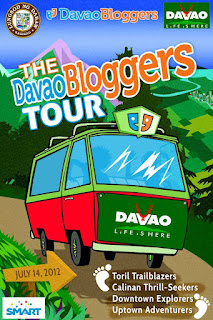


Comments
Post a Comment